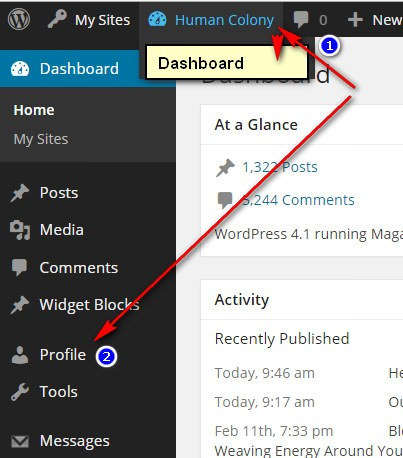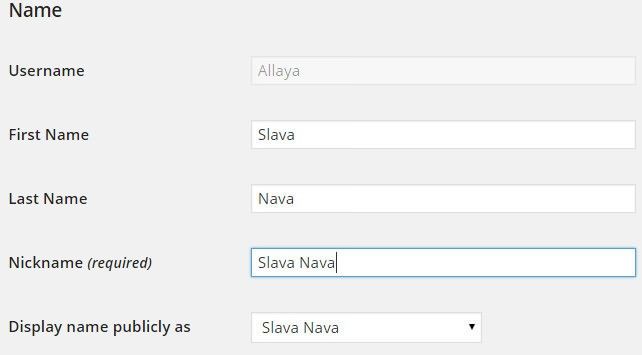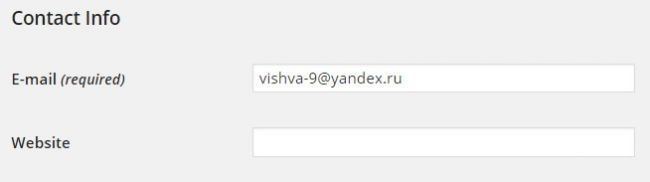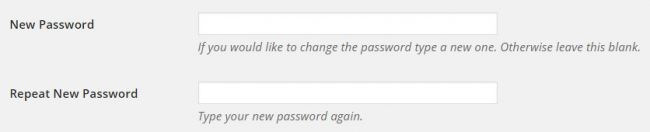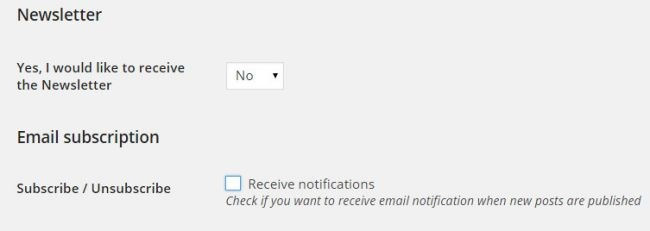For Users – My Profile Page. How to: Change Avatar, User Name, Email, Password, Unsubscribe.
My Profile Page
How to Change Avatar
Go to Your Name–>Profile–> Change Profile Photo![]()
How to Change User Name
Go to Dashboard–>Profile–>Find Form “Name”
How to Change Email
Go to Dashboard–>Profile–>Find Form “Contact Info”
How to Change Password
Go to Dashboard–>Profile–>Find Form “New Password”
How to Subscribe / Unsubscribe
or Go to your Profile Page and Find Form “Newsletter”
.
Subscribe / Unsubscribe
or Go to Human Colony–>Dashboard–>Subscribe2–>Receive Periodic Summries of new posts?–>Yes or No–>Update Preferences
Loading Likes...